Using Net Protector Antivirus
While using Net Protector Anti-Virus Software please follow the following instructions -
- Update your Virus and Spyware definitions regularly through Internet. Virus updates are released Daily and Spyware updates are released every 15 days.
- Automatic Zero-Virus Scan is scheduled for daily at 1:30pm. You can change this time if this is not suitable for you. To change the schedule right click red colour Tray icon and click 'Scheduler'. Now click 'Scheduler' tab and under this double click 'Full Virus Scan' and then change the time.
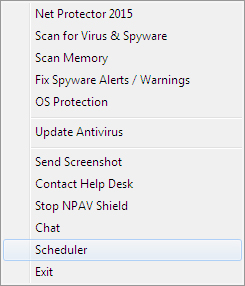
You can access the important options
by right clicking Red Tray Icon
- Spyware Update has to performed manually once every 15 days.
- Take back-up of your important data regularly on CDs.
- Preserve the Key Number and Unlock Code / Activation Code provided to you during registration.
- Please feel free to contact 'Help Desk' for any assistance.
|


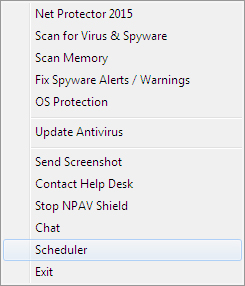
 | Windows 7 |
| Windows 7 | 